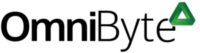Powerful
Mobile Forms
Platform
Create | Engage | Integrate | Analyze

At OmniByte, we help our customers effectively and efficiently manage complex business processes and required paperwork —all done digitally with FormsPro. No other mobile forms platform offers the depth and breadth of functionality and deployment options that we do.
Smart Business Forms
Simplify complex business processes by configuring your forms to enforce business logic & compliance automatically. Extensive data input types – formula fields, conditional logic, required fields, workflows – allow you to create dynamic smart forms.
There is no need to beg for time from your IT department because, with FormsPro, you can easily use our simple, no code, drag-and-drop form designer to customize your own forms. Our intuitive user interface lets you add, remove and re-order fields or re-use sections that you’ve used on other reports.
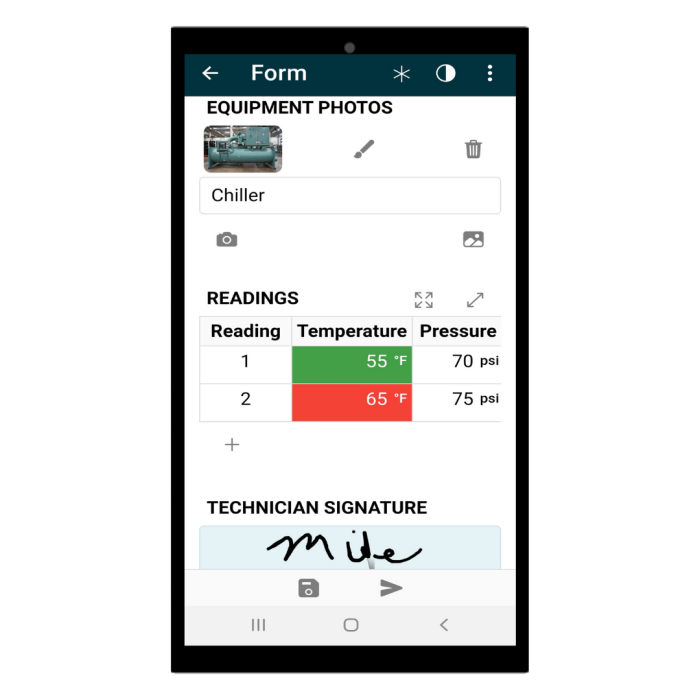
Personalize your forms with robust design and branding options.
Incorporate conditional rules and logic to build dynamic forms, including Data Lookups, Conditional Logic Rules, Workflow Automation, Calculated Fields, Dynamic and Static Tables, URLs, and Locking Fields.
Digital forms eliminate the need for data re-entry and ensure that all data collected is legible and accurate.
Get to work
Let people focus on their work, not on paperwork.
FormsPro mobile app is highly intuitive, ensuring that your users will actually use it.
Plus, unlike paper, your digitized forms can enforce entry of required fields, provide drop-down selections for faster completion and validation—making data collection in the field easier… and more accurate.



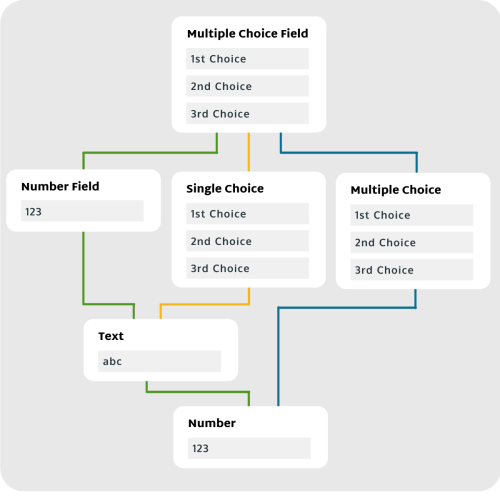
Save time and money by eliminating paperwork and increasing user satisfaction. Form data is entered in real-time, eliminating the need to complete stacks of paperwork at the end of the day.
Create digitized forms that look and feel like your existing checklists, inspections, audits, and more, which also means an increase in user adoption.
With FormsPro, you can work when you need to – even offline –as forms will automatically sync when an internet connection is reestablished
Integrations
Synchronous data integration eliminates data re-entry and reduces errors. Capture and send data between field personnel, user-to-user, other employees, your customers, and back-office solutions.
FormsPro streamlines data integration with your enterprise solutions. You can pull data directly from your business solution into FormsPro to provide mobile users with pre-filled data, reducing the time required to complete forms.
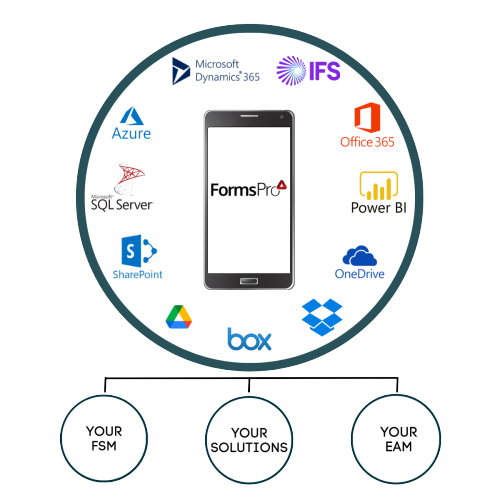
Push data directly from forms completed in the field, back to your home office through FormsPro, eliminating the need for data re-entry and wait times.
Integrate with business solutions, internal and 3rd party systems using API services and workflows.
If you have a specific integration need, talk to our team and we can work with you to adapt FormsPro to meet your needs.
Analyze
Do more than just collect data. Gain deep insights into trends and make data-driven decisions.
FormsPro analytics and reports let you gain a deeper understanding of your business processes by making it easy to monitor data inputs, identify trends, share reports and gain real-time data inputs from the field.
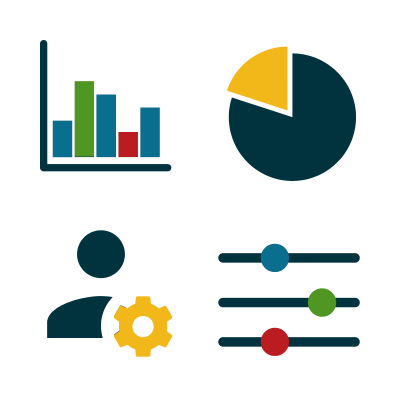
FormsPro form submission data allows you to identify gaps and spot trends quickly. With actual data, you can make data-driven improvements.
Timely and reliable insights ensure you can make data-driven business decisions to increase revenue and improve productivity. FormsPro includes an out-of-the-box basic and advanced report builder to meet your complex reporting needs.
Seamlessly export FormsPro data to Excel to share results throughout your organization in a familiar format.
Smart Business Forms
Simplify complex business processes by configuring your forms to enforce business logic & compliance automatically. Extensive data input types – formula fields, conditional logic, required fields, workflows – allow you to create dynamic smart forms.
There is no need to beg for time from your IT department because, with FormsPro, you can easily use our simple, no code, drag-and-drop form designer to customize your own forms. Our intuitive user interface lets you add, remove and re-order fields or re-use sections that you’ve used on other reports.
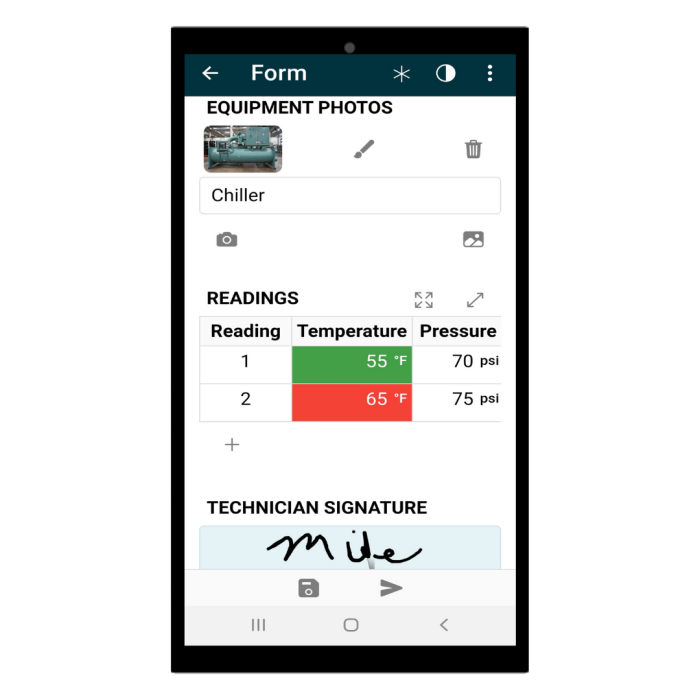
Personalize your forms with robust design and branding options.
Incorporate conditional rules and logic to build dynamic forms, including Data Lookups, Conditional Logic Rules, Workflow Automation, Calculated Fields, Dynamic and Static Tables, URLs, and Locking Fields.
Digital forms eliminate the need for data re-entry and ensure that all data collected is legible and accurate.
Get to work
Let people focus on their work, not on paperwork.
FormsPro mobile app is highly intuitive, ensuring that your users will actually use it.
Plus, unlike paper, your digitized forms can enforce entry of required fields, provide drop-down selections for faster completion and validation—making data collection in the field easier… and more accurate.



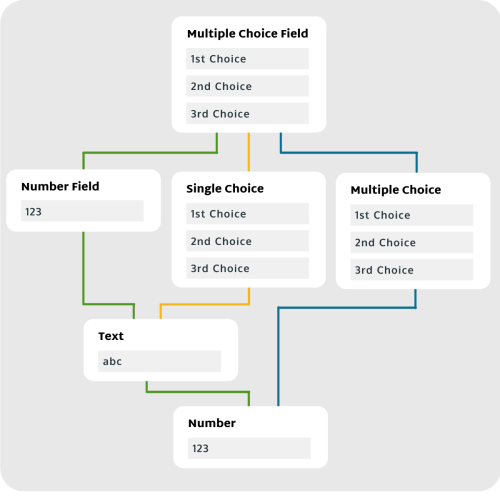
Save time and money by eliminating paperwork and increasing user satisfaction. Form data is entered in real-time, eliminating the need to complete stacks of paperwork at the end of the day.
Create digitized forms that look and feel like your existing checklists, inspections, audits, and more, which also means an increase in user adoption.
With FormsPro, you can work when you need to – even offline –as forms will automatically sync when an internet connection is reestablished
Integrations
Synchronous data integration eliminates data re-entry and reduces errors. Capture and send data between field personnel, user-to-user, other employees, your customers, and back-office solutions.
FormsPro streamlines data integration with your enterprise solutions. You can pull data directly from your business solution into FormsPro to provide mobile users with pre-filled data, reducing the time required to complete forms.
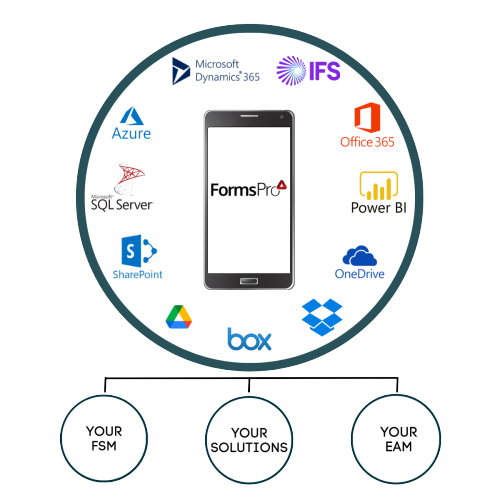
Push data directly from forms completed in the field, back to your home office through FormsPro, eliminating the need for data re-entry and wait times.
Integrate with business solutions, internal and 3rd party systems using API services and workflows.
If you have a specific integration need, talk to our team and we can work with you to adapt FormsPro to meet your needs.
Analyze
Do more than just collect data. Gain deep insights into trends and make data-driven decisions.
FormsPro analytics and reports let you gain a deeper understanding of your business processes by making it easy to monitor data inputs, identify trends, share reports and gain real-time data inputs from the field.
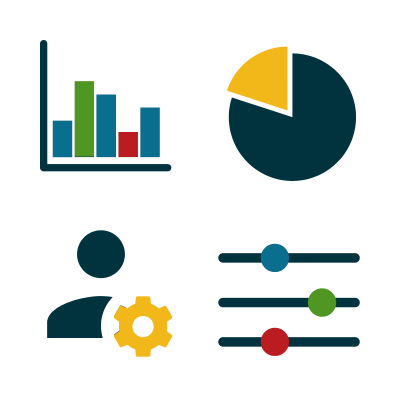
FormsPro form submission data allows you to identify gaps and spot trends quickly. With actual data, you can make data-driven improvements.
Timely and reliable insights ensure you can make data-driven business decisions to increase revenue and improve productivity. FormsPro includes an out-of-the-box basic and advanced report builder to meet your complex reporting needs.
Seamlessly export FormsPro data to Excel to share results throughout your organization in a familiar format.
Ready to Build Your First Form?
Start Capturing Better Data.
Request your 14-day free trial.
FormsPro Features
Transform
Core Features
Works Anywhere. Online, offline, around the world.



Professional
Enterprise
No Code Form Builder
Works Online and Offline
Works on iOS, Android, Windows
Runs on Safari, Chrome, Edge, Firefox
Advanced Field Input Types
Save, Delete, Copy, Preview Forms
Import/Export Forms
Unlimited Forms and Submissions
Navigation Favorites Menu
Change Management
Versioning Control
Contactless Signatures
20+ Languages Supported
Remote E-Signatures
Reusable Sections
Site to Site Deployment
Integrate with Business Applications
Conditional Logic
White Labeling
Automation
Automation & Workflow
Schedule forms to send. Get notifications and alerts.



Professional
Enterprise
Schedule and Send Forms
Auto Notifications and Responses
Auto-Date Forms
Auto-Calculate Numbers, Equations
Stamp Photos with Date, Time, GPS
Design Auto-Send Emails/Forms
Auto-Incrementing Numbers
Access Saved Forms Across Devices
Teams for Workflow
Conditional Workflow Steps
Conditional Emails
Multiple Emails per Form
Linked Child Forms
Automation Professional Services
Connect
Integrated Business Solutions
Runs on Safari, Chrome, Edge, Firefox.




Professional
Enterprise
Single Sign On (SSO)
Dynamic Fields with Integrations
Data Sets with Integrations
Connected Data
Deep Linking (app-to-app integrations)
API Configuration
Data Warehouse
REST API and Webhooks
Enterprise Data Mapping
Endpoint Mapping
Custom Integrations
Control
Admin Portal
Control everything from your admin portal.



Professional
Enterprise
Real-Time Admin Portal
Revise Submissions and Reports
User Management and Permissions
User Roles to Assign Forms
Choose Theme Colors
Configure Emails
Ongoing Change and Event Log
Create and Share Forms
View Form Submission History
Form Organization Management
No Code Workflow Assignments
Transfer Forms Between Mobile Users
Site-to-Site Deployment
User Defined Field Formats
Public Forms
Reports
Data and Analytics
Data at your fingertips.



Professional
Enterprise
Design Internal and External Reports
Easy to Use Form/Report Designer
Edit/Revise Forms After Submission
Export to Excel or CSV
Advanced Reports Designer
Edit Forms After Submission
Multiple Reports Per Form
Connect Your Business Data
Preview Reports
Advanced Analytics
Support
Customer Portal
Data at your fingertips.